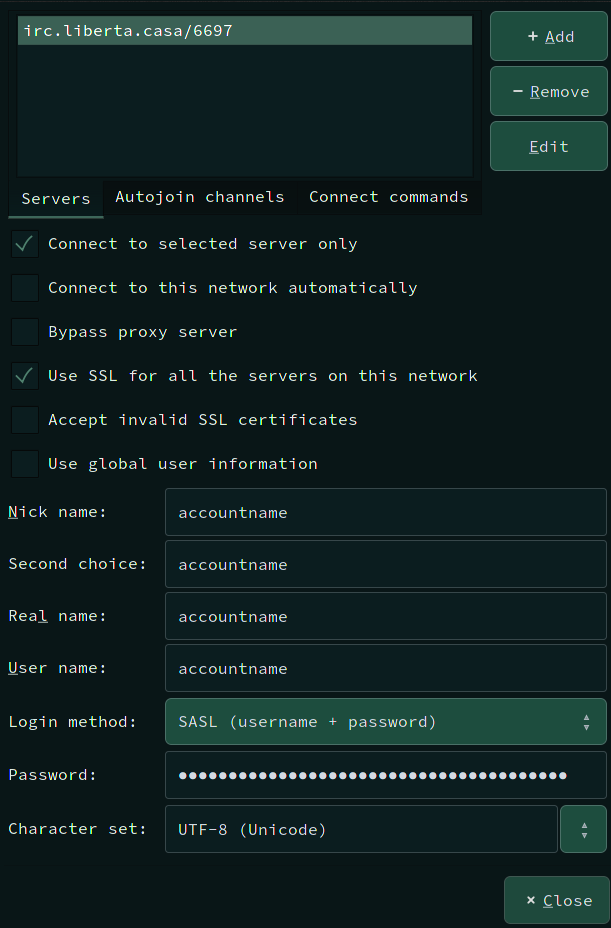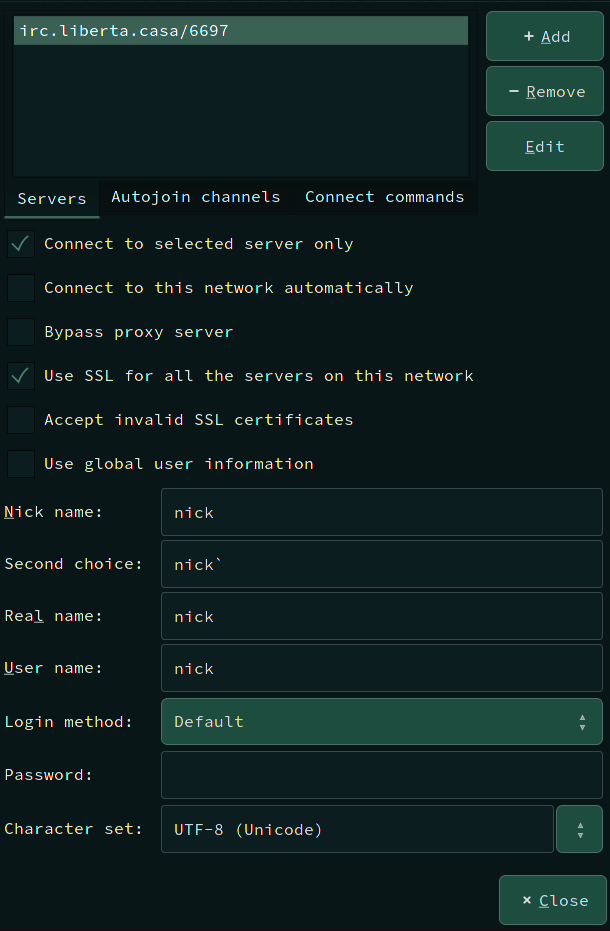Skip to main content
Hexchat
Add or Edit the network
- Hit `Ctrl+s` to open the network list.
- Click on `Add` or `Edit` accordingly
- If you already have an account:
- Fill according to the image below.
-
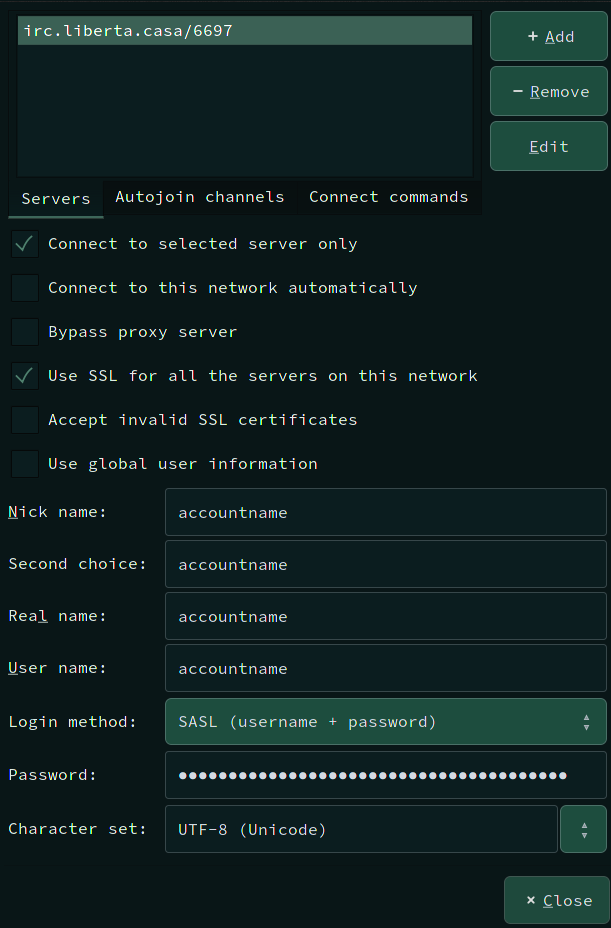
- Here the `accountname` placeholder is whatever `nick` you registered on the ircd
- The `username` field is being used by SASL AUTH as the `sasl_username`, hence it is necessary to ensure that `nick` matches `username` field both of which are equal to the `accountname`.
- If connecting without authentication:
- The `Real Name` and `User Name` fields do not have to match the `nick` value as shown. But its hygienic.
-
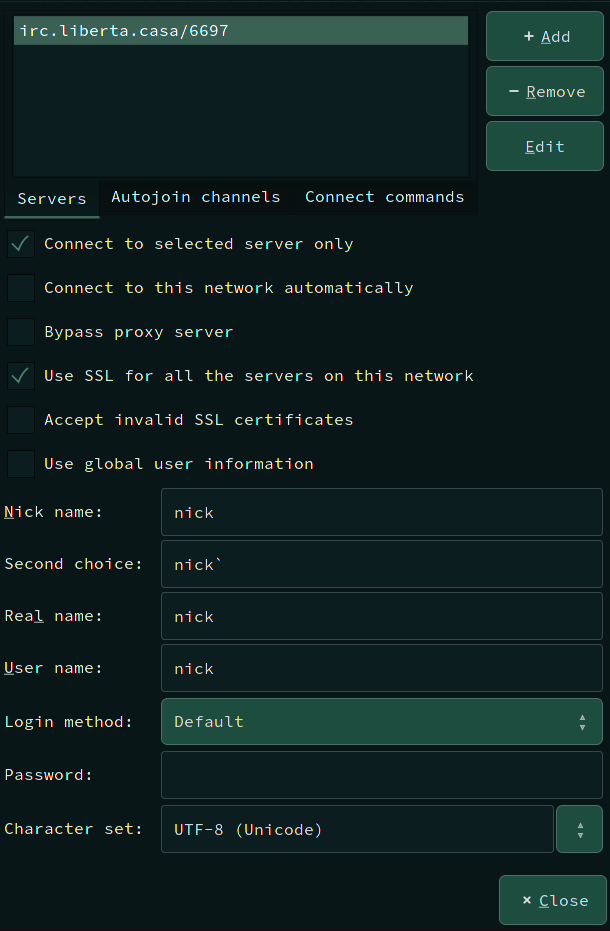
- Autojoin channels:
- Click on the `Autojoin channels` tab in the images shown above. Optionally add the required channels and ensure you hit the `Enter` key.
- Suggested channels:
- `#libcasa`
- `#libcasa.info`
- `#dev`
- `#help`