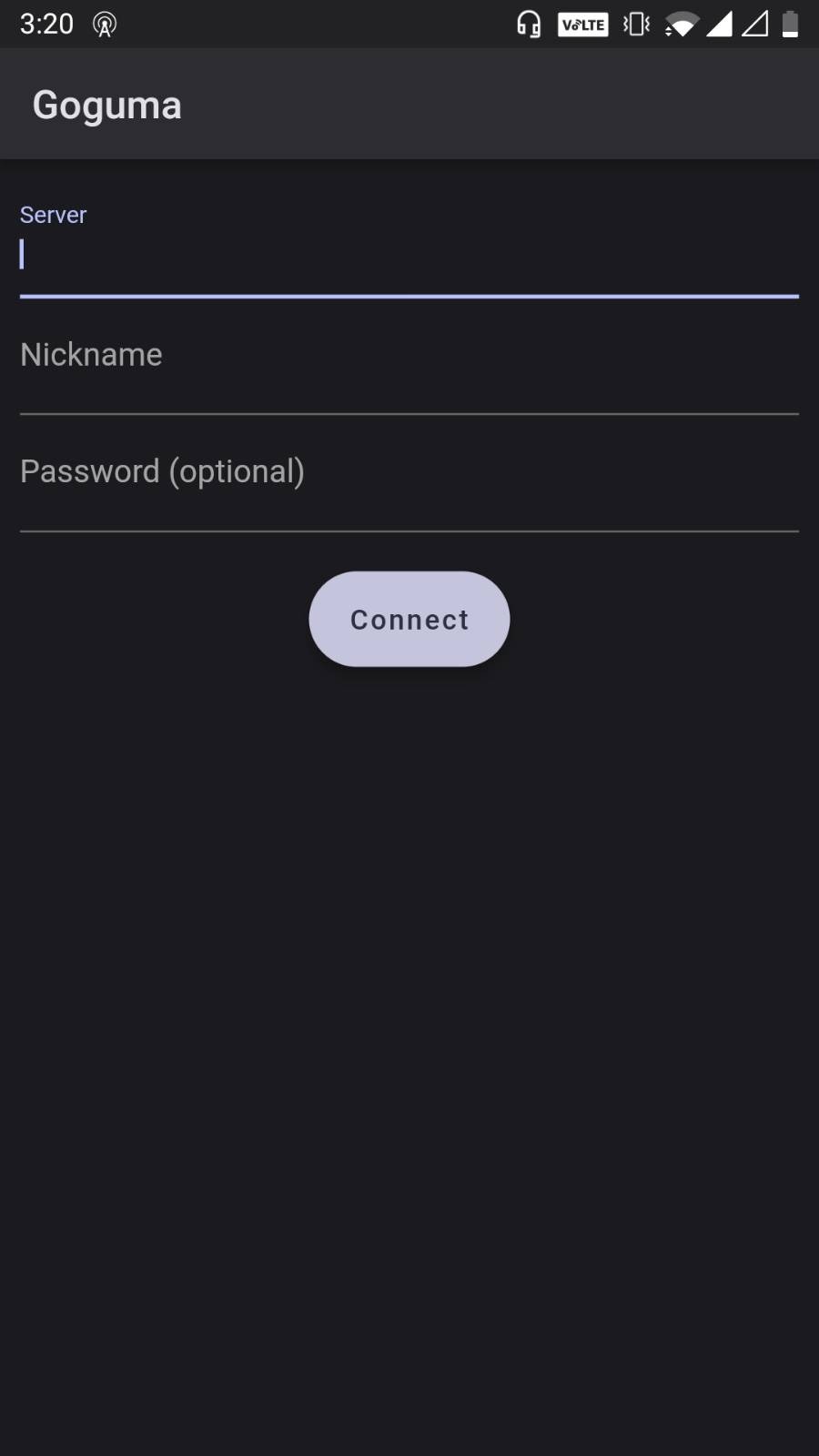Skip to main content
Goguma
Goguma
(source)
F-Droid
- This is the recommended way to acquire this application.
- If you don't have `f-droid` installed on your device refer here.
- Either Lookup `goguma`
and onceor yousee arehere satisfiedif within checkingtrouble.
- Once youve spotted it (preferably check the
detailschangelog displayed,and the feature list) and install the application.
- Upon opening the application you will be faced with the following:
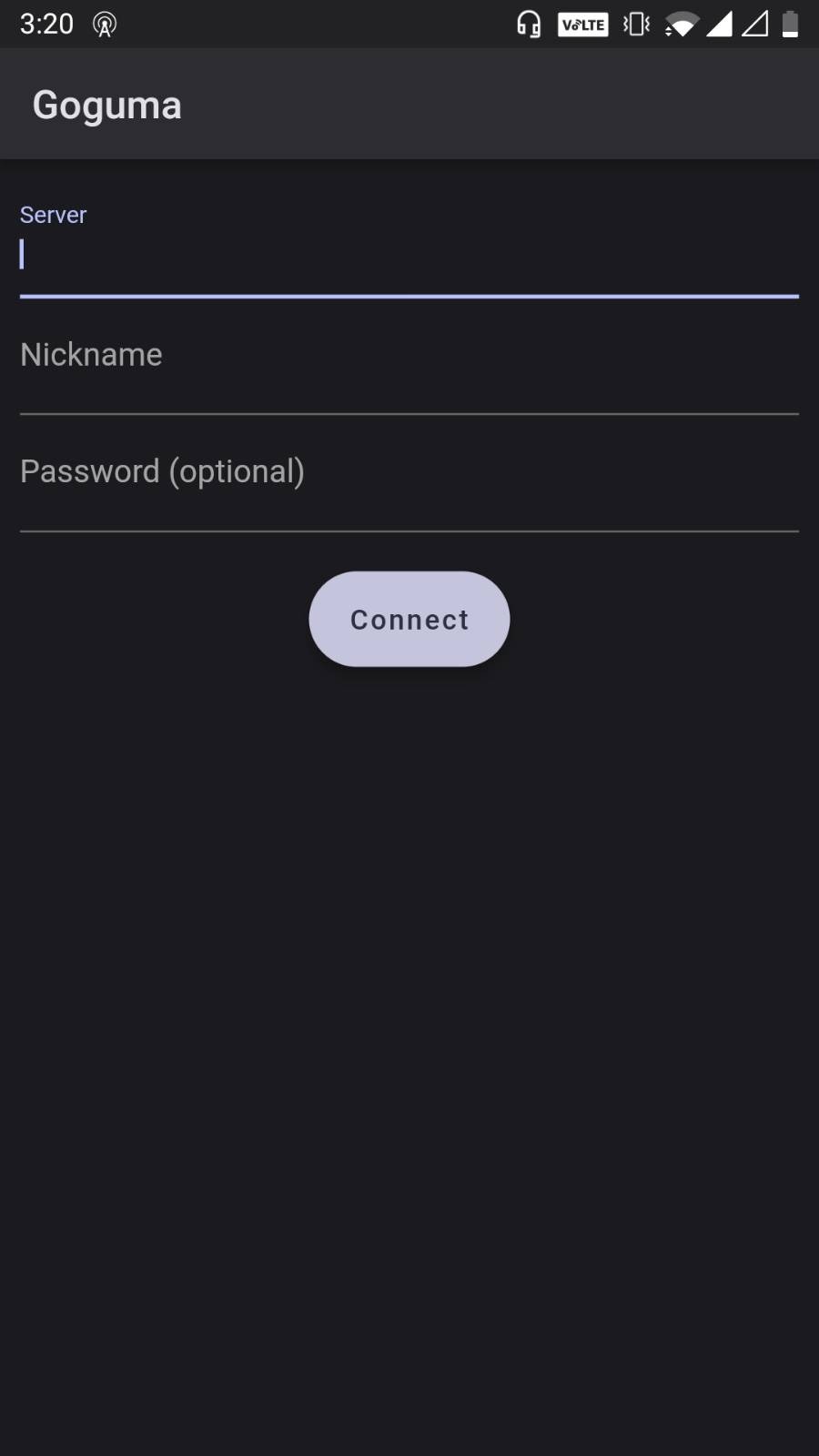
Server:Refer `irc.casa/6697`here for Host Info for Clearnet and ..IfEnsure Haveirc.casa/6697 accountis !in the -Server: `<account_name>`field.
underUnauthenticated
- Fill the nick of your choice in the
Nickname field and enterclick Connect.
Authenticated
- Fill your
`<password>`account-name underin the PasswordNickname field.
If not ! - choose a nicknamefield and entersimilarly it.with your login password in the Password.
- Click
"Connect"Connect
`If feeling lost look to join #libcasa, #help by typing: /join #libcasa #libcasa`for example.Explore the settings.